UserInput
UserInput components render a pre-styled input that can easily be re-style by using props.
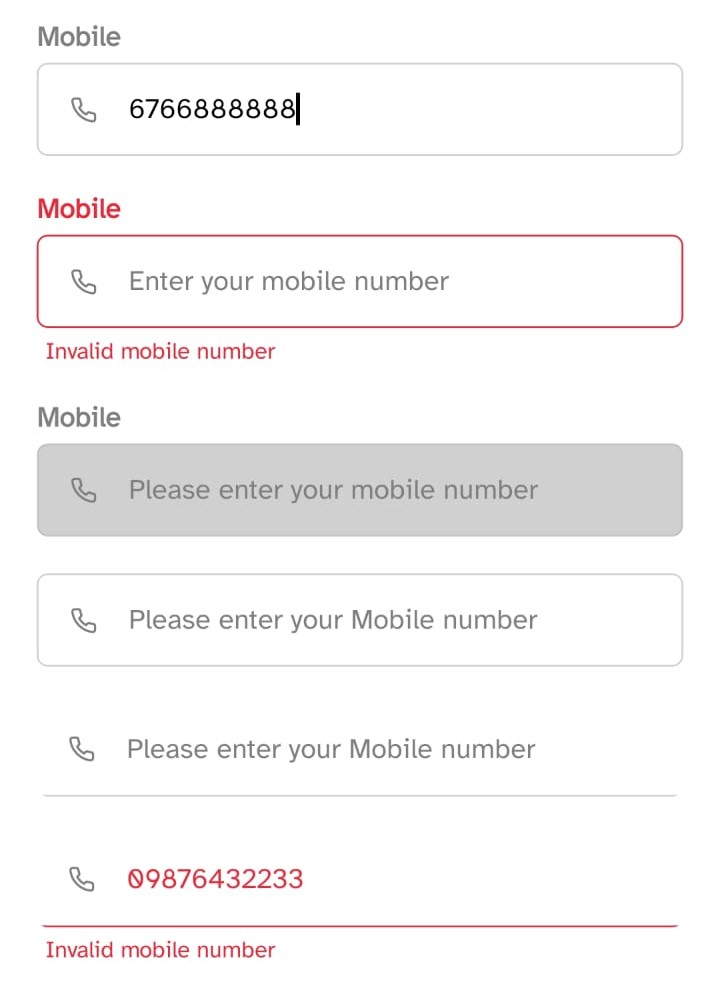
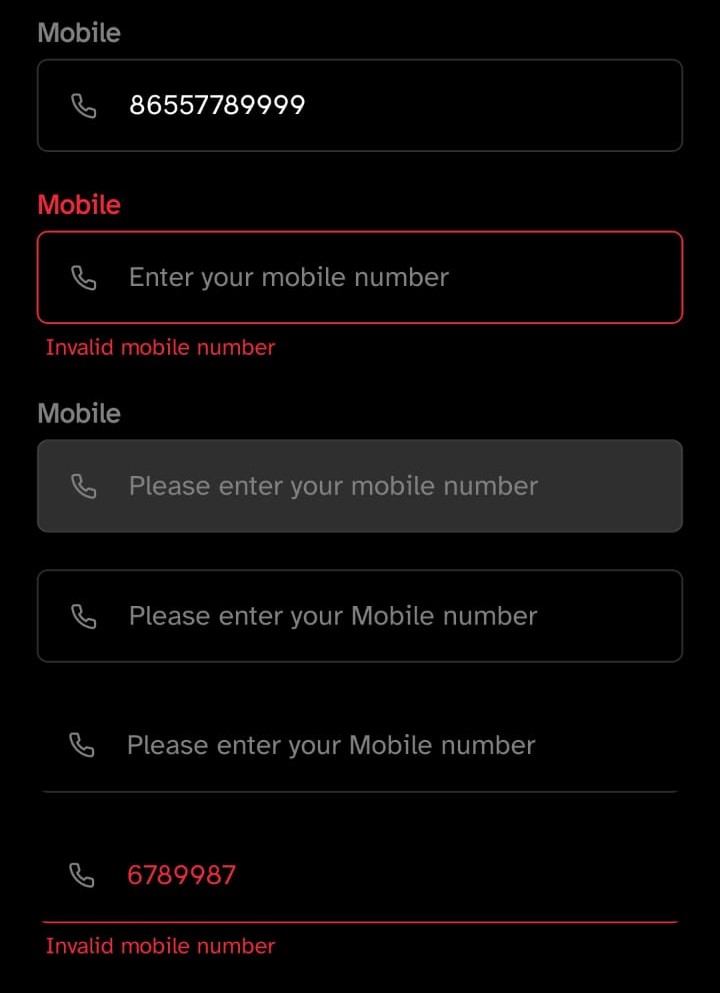
Implementation code
import { UserInput, Icon } from 'rn-nativeflow';
import { Phone } from 'lucide-react-native';
const Component = () => {
return (
<UserInput
variant='outlined'
label='Mobile'
placeholder='Enter your mobile number...'
helperText='Invalid mobile number'
isError={false}
renderLeftIcon={<Icon renderIcon={<Phone color="gray" size={17} />} />}
onChangeText={(e) => console.log(e)}
/>
);
}
export default Component;
Props
| Prop | Type | Default | Description |
|---|---|---|---|
variant | outlined, standard | standard | |
label | string | It sets the label of input | |
bg | string | transparent | Sets background color of the UserInput |
br | number | 5 | Sets border radius of the UserInput |
stroke | number | 1 | Sets Border width of the UserInput |
strokeColor | string | Sets Border color of the UserInput | |
textColor | string | Sets text color of the UserInput | |
placeholderTextColor | string | gray | Sets placeholder text color of the UserInput |
fs | number | 12 | Sets font size of the UserInput |
labelFs | number | 12 | Sets label font size of the UserInput |
titleFF | string | Sets title font family of the button | |
cursorColor | string | Sets the cursor color of the UserInput | |
placeholder | string | Sets the placeholder of the UserInput | |
disabled | boolean | It disable the UserInput when it set to true | |
multiline | boolean | Enable multiline text when it set to true | |
numberOfLines | number | By using this you can convert UserInput into text area and it works when multiline is set to true | |
isError | boolean | It sets the danger color on the text and border of the UserInput to indicate that the user has entered input | |
helperText | string | It helps to show a small helper error message when user entered wrong input and it shows when isError sets to true | |
renderLeftIcon | JSX.Element | It render a icon on the left side of UserInput | |
renderRightIcon | JSX.Element | It render a icon on the right side of UserInput | |
containerStyle | object | Helps to change the styles of the main container | |
inputContStyle | object | Helps to change the styles of the input container | |
inputContStyle | object | Helps to change the styles of the input container | |
inputStyle | object | Helps to change the styles of the input field | |
labelStyle | object | Helps to change the styles of the input label |